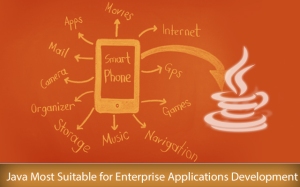SharePoint was launched by Microsoft in 2001 as a web application platform that can be used to manage intranet content and documents. But the latest version of SharePoint comes will a set of advanced features that complement the information sharing need of all enterprises. Regardless of the size and business model of the business, it can migrate to SharePoint 2013 to avail several advantages. Along with manipulating websites, pages, lists and libraries, a business can also use the platform to view history of different versions of a page or document, and manage user permissions. Also, a user can easily create, copy, delete or rename the pages, sites, libraries and list to meet his specific requirements.
SharePoint was launched by Microsoft in 2001 as a web application platform that can be used to manage intranet content and documents. But the latest version of SharePoint comes will a set of advanced features that complement the information sharing need of all enterprises. Regardless of the size and business model of the business, it can migrate to SharePoint 2013 to avail several advantages. Along with manipulating websites, pages, lists and libraries, a business can also use the platform to view history of different versions of a page or document, and manage user permissions. Also, a user can easily create, copy, delete or rename the pages, sites, libraries and list to meet his specific requirements.
Most companies, nowadays, develop projects through distributed teams. As the members of a distributed team can work from various regions, it becomes essential for each business to empower and connect its employees. With Microsoft SharePoint 2013, an organization can easily edit, access and publish a variety of content and document to optimize the user experience. Further, businesses can leverage custom sharepoint application development to meet the frequent changes without changing its existing policies and work process. The updated version also comes with a set of enterprise-class management tools that allow organizations to seamlessly share information over the internet along with their intranet and extranet.
Why Use SharePoint 2013 for Enterprise-Level Information Sharing?
Enhanced Business Connectivity Services: The improved business connectivity services make it easier for you to enable SharePoint 2013 and Office 2013 clients to access the information stored on other platforms. Along with supporting a variety of apps and OData Business Data Connectivity (BDC) connections, the latest version also comes with improved external lists that can work seamlessly with other SharePoint lists. Also, you can use the event listener and subscriber to get notifications, whenever any changes occur to the external data.
Build Customized Websites: Each business wants to design an internal-facing intranet site or public-facing website that is flawless. Along with choosing the best features for the site, developers also have to customize the website to meet the client’s information sharing needs. The latest version of the platform further makes it easier for programmers to design, publish and brand a SharePoint site without investing any extra time and effort. A web designer with knowledge in HTML, JavaScript and CSS can easily develop a customized SharePoint site. The easy-to-use feature further allows businesses to develop customized sites to suit their work process and data access system.
Protect Your Business Information: In addition to making data available over external and internal firewalls, a business frequently explores options to protect the information, data and content. SharePoint 2013 comes with the eDiscovery functionality that is designed to protect business. You can use the functionality to run eDiscovery queries across different Exchange servers and SharePoint farms. Further, the discovered data can be preserved and exported easily from the Exchange mailboxes and SharePoint sites. So the users can keep accessing and searching for the documents without compromising the security of your site and information sharing system.
Claims-Based Authentication: While choosing an information sharing technique, it becomes essential for an organization to concentrate on authentication and identity management. The updated version of SharePoint development services comes with enhanced authentication that makes it easier for businesses to use claims-based authentication. Also, the latest version uses the Open Authorization 2.0 (OAuth 2.0) web authorization protocol to support authentication for a variety of apps, and server-to-server communication. The authentication features are also available for Lync Server 2013, Exchange Server 2013, and the apps listed in the App Catalog or SharePoint Store.
Provide More Relevant Information: While initiating a search, each user wants to obtain the latest and most updated information. So an enterprise level information sharing system must be effective in providing the most relevant information to the users in a much easier and quicker way. The SharePoint Server 2013 comes with enterprise search feature that includes the capabilities of SharePoint Server 2010 including query processing and targeting search results. The feature will make it easier for data administrators to provide users with the most relevant information without causing any delay.
Dynamic Web Content Management: Along with making the enterprise data accessible to authorized employees, a business also needs to explore options to make his website more engaging and interactive. SharePoint 2013 comes with a set of enhanced features that make web content management easier for an organization. The features further make it easier and simpler for developer to design publishing sites. Also, the features can be used to optimizing the process of developing and processing web content. The enterprise search option makes it further easier for a business to share dynamic web content to the users accessing these publishing sites.
Microsoft has further designed SharePoint 2013 by keeping in mind the growing popularity of mobile devices. This updated version offers optimized viewing experience to users, regardless of their choice of mobile platforms. Some of these features further enhance usability of the mobile device along with the productivity of the user.
We provide sharepoint webparts development services. If you would like to know what makes us expert sharepoint developers, please contact us at Mindfire Solutions.