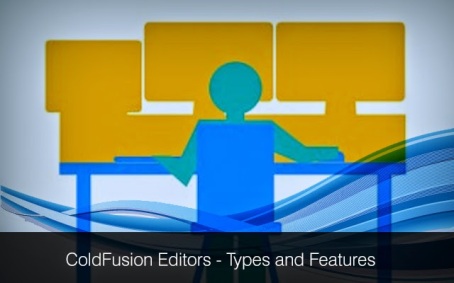Yet another web technology: In past decade, we have seen a tremendous change in the IT industry. The industry that was once dominated by Sun Microsystem’s java and oracle is now captured by web domain specific technologies like PHP, ColdFusion, ruby, JSP and ASP etc. There are many web domains specific technologies have born in past decade to fulfil the demands of the industry and the users. Devices like smart phones, tablets and netbooks have helped the web industry to grow in a magical way with the cooperation from mobile internet networks. Anyway, ColdFusion is yet another web technology of the industry that has born with an ambition to serve the industry in a better way. Unlike any other web domain specific technology, ColdFusion has some awesome core concept that helps the web developers in developing enterprise standard scalable web solutions.

The popularity of ColdFusion is highest for data driven websites: Though there are PHP developers, ASP.Net developers and others in the web developer league but ColdFusion developers have their unique identity and presence in the industry. It has a wonderful concept within its core i.e., making the web application much more interactive with easy connectivity to the database. With ColdFusion the web developer can create dynamic web pages where the front end connects to the backend database in an efficient manner and most importantly easier manner than any other platform. The ColdFusion developer needn’t to think about much for the database connectivity and API calls in the network for better user experience. Well it reduces the effort of the developer to a large extent and hence anxiety of the web developer.
ColdFusion can also help in designing responsive web apps: Like other web domain technologies, ColdFusion also offers an outstanding platform for the web developers in developing responsive web applications. In a world where most of the population are using smart phones and tablets for browsing internet we can’t ignore the importance of these devices. As a smart web developer we must make our website fit for all these devices irrespective of their screen size, resolution and hardware specification. For the same we must design our website with the help of responsive web technology. Responsive web technology means providing similar user experience in all platforms and screen sizes for enhanced experience. Our application will look similar in these devices and hence impart a better user interface to the end user. Fortunately ColdFusion provides a platform to web developers in building responsive web application with HTML5, CSS3, JQuery, Bootstrap etc.
All modern web features can be achieved by ColdFusion: I would like to inform you that ColdFusion is the mix up scripting language and a CFML language. CFML is quite similar to that of HTML. Moreover it provides adequate scope to the ColdFusion developer in creating new tags in CFML. Hence it helps in creating advanced and customized web applications on the fly. What is more? ColdFusion developers can also integrate modern features like responsive web design, smart app development and cloud storage support in their application and hence making the web solution much more usable than before.
Mindfire Solutions provides expert ColdFusion development services from India, gaining its expertise from years of experience in ColdFusion web development and ColdFusion application development. If you want to Outsource ColdFusion Development or hire ColdFusion developers, you are at the right place. Please write to us at sales at Mindfire Solutions dot com and we will be sending a free quotation in one business day.